The settings menu on Android phones provides ways to manage installed apps, check the battery's health, diagnose network problems, and scan for threats. It also has information such as the device's name, software version, and memory size. You can use secret codes for quick access to these features. Just dial a number on your phone to trigger an action or navigate a hidden diagnostic menu. Some secret codes work on all Android devices, while others are limited to third-party Android skins like One UI for Samsung phones.
What are Android secret short codes?
Android secret short codes are numbers you dial to access hidden menus or actions on your phone. You can dial them to test functions, troubleshoot problems, or check information about your device. These codes are supported by two protocols: the Unstructured Supplementary Service Data protocol (USSD) and the Man Machine Interface (MMI). On the surface, they work the same as they require you to dial codes for secret menu access.
USSD and MMI codes have the same structure. They start with an asterisk (*), end with a hash (#), and use a combination of numbers, asterisks, and hash symbols in between. You'll open the phone dialer app to type and dial them. Most codes automatically run when you enter the last hash (#) symbol. Some require you to tap the call button to execute them.
The purpose of both protocols is different. The USSD protocol allows your phone to communicate with your service provider's computers, which process the request and send a response. It supports secret codes that fetch basic services like balance inquiries and prepaid top-ups without an internet connection or going through a long menu. Meanwhile, the MMI protocol supports secret codes that take you to your phone's internal settings and functions. That means the phone processes the code without sending a request to the network provider.
Most secret codes run on all Android devices, regardless of the manufacturer. Some work only on manufacturer devices. If a code doesn't work on your phone, its manufacturer doesn't support it. We focus on universal codes that work on most Android phones. They allow you to debug your device without relying on other hacks. Later, we list the exclusive codes for Samsung, Motorola, and OnePlus.
Some secret codes don't work on Apple devices because of the difference in operating systems. For security reasons, Apple may limit what each code can do on iOS devices.
Related
Find your device's IMEI number (*#06#)
The International Mobile Equipment Identity (IMEI) number is a unique 15-digit identifier number assigned to phones running on a GSM network. If your device is lost or stolen, you can use its IMEI number to block it. This way, the thief or person who finds it can't access your contacts, messages, and other personal content.
Typically, you'll find this number on the product box your device was packaged in. It's also in the Settings menu, but dialing the secret code displays it faster. Type *#06# into your phone's dialer, and the IMEI number appears.
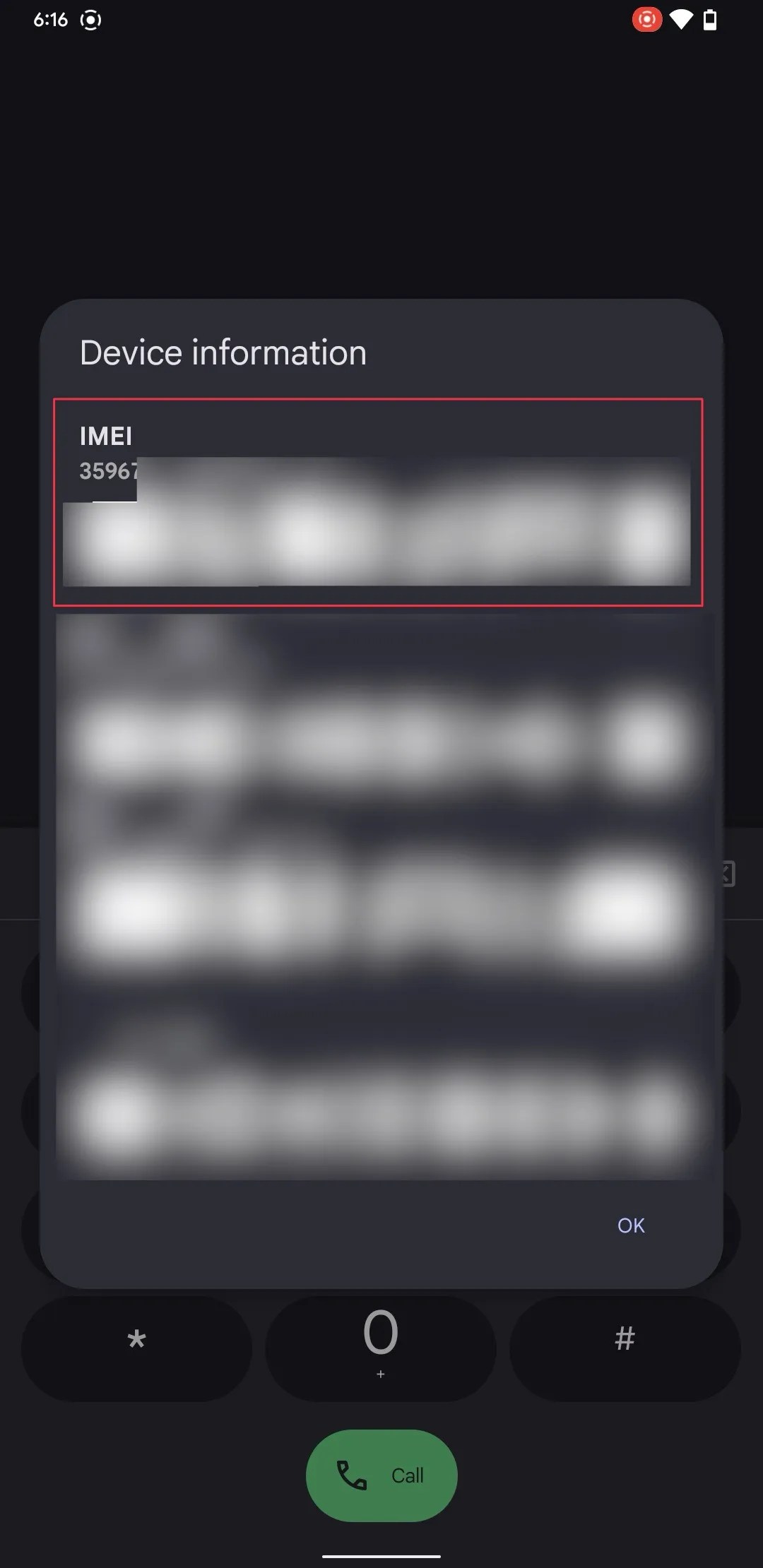
Display phone information and usage statistics (*#*#4636#*#*)
Among the most useful Android secret codes is *#*#4636#*#*. It displays the phone info, usage statistics, and Wi-Fi details. You'll see battery usage and Wi-Fi details, find options to set a preferred network type, and be able to run ping tests.
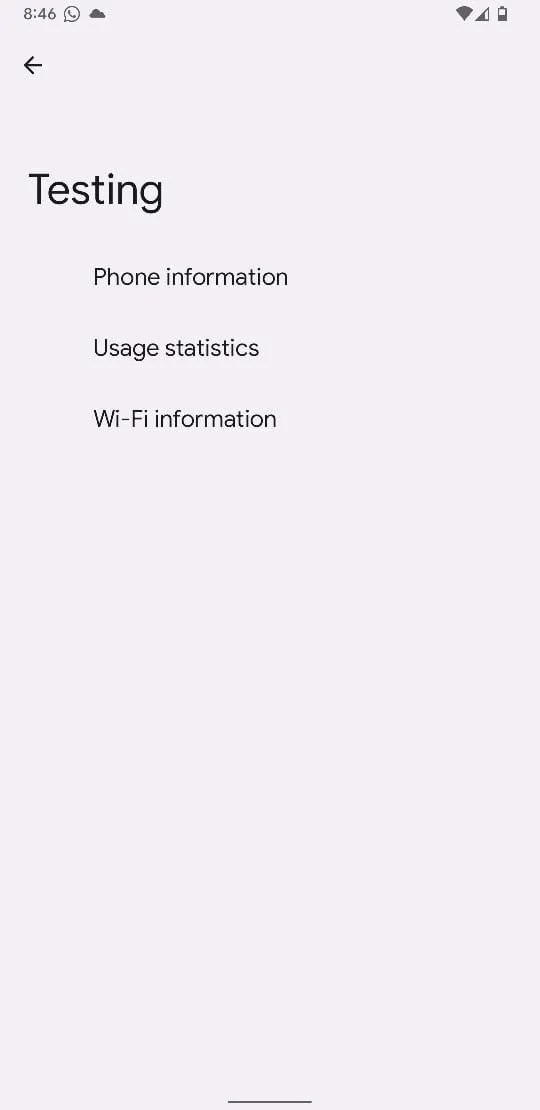
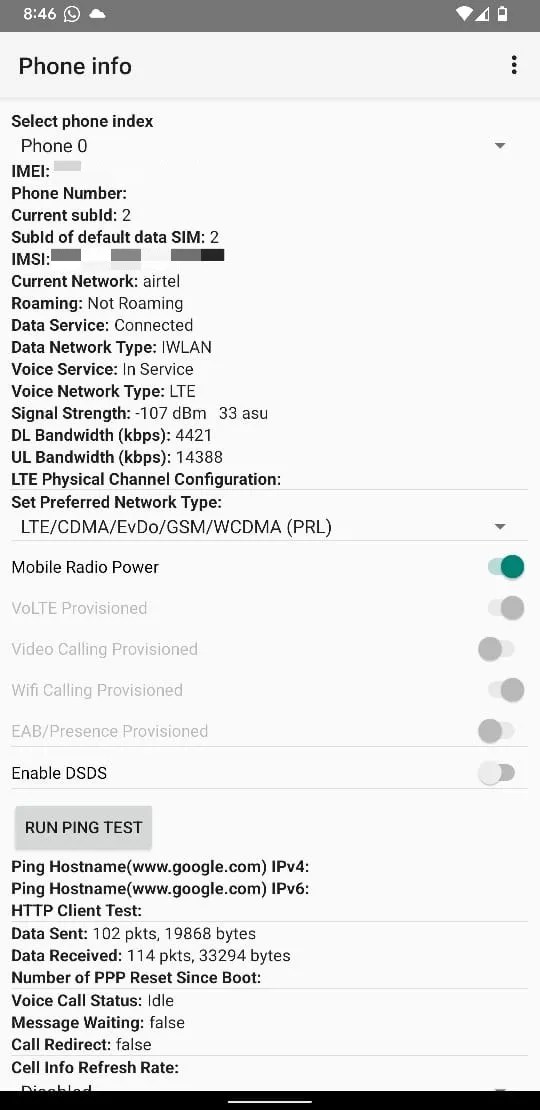
Find SAR values and regulatory labels (#07#)
A device's Specific Absorption Rate (SAR) value shows you the rate of radio frequency (RF) that your body absorbs from your smartphone. Smartphones mostly emit non-ionizing energy, which is less likely to kill you than radiation from X-rays and similar machines. It lacks the energy needed to break apart the atoms and molecules in your body.
Still, you want to be on the safe side. Knowing this information helps you practice habits that reduce your exposure, such as reducing interaction with your device. Dial #07# to find your device's SAR value and other regulatory information.

Software and hardware info (*#12580*369#)
If you want to find your phone's software and hardware information, dial *#12580*369# to get the details instead of navigating through the Settings menu.
Find the MAC address (*#*#232338#*#*)
The Media Access Control address (MAC) is a 12-digit number your device sends to routers, switches, and access points for identification. If multiple devices are connected to your router, you can check connected devices using unfamiliar MAC addresses and remove them. It also comes in handy when contacting network administrators for support. Dial *#*#232338#*#* to check your current MAC address.
View calendar information (*#*#225#*#*)
This code checks the agenda of all linked Google calendars on your smartphone. Dial *#*#225#*#* to display the number of birthdays, holidays, and events on your calendar.
Perform Google Play Services diagnostic (*#*#426#*#*)
If Google Play Services misbehaves on your smartphone, run the *#*#426#*#* code to get Firebase Cloud Messaging (FCM) diagnostics. FCM is a Google service that allows push notifications and messaging between servers and devices. You'll see the current status of Google Play Services, whether it's connected or not, and know that you aren't the only affected user.

Related
How to update Google Play Services
Update Google Play Services to experience new features firsthand or fix the existing bugs
Perform a GPS test (*#*#1472365#*#*)
The Global Positioning System (GPS) on your phone tells you exactly where you are on Earth. When it misbehaves, your navigation apps show incorrect directions, miscalculate distances, or take longer to estimate your location. Dial *#*#1472365#*#* to run a quick test and determine if it's a hardware or software issue.
Turn on and turn off caller ID (*31#)
If you don't want to display your caller ID (phone number) when you call someone, use the *31# code to turn it off. If your caller ID is turned off, running the *31# code activates it.
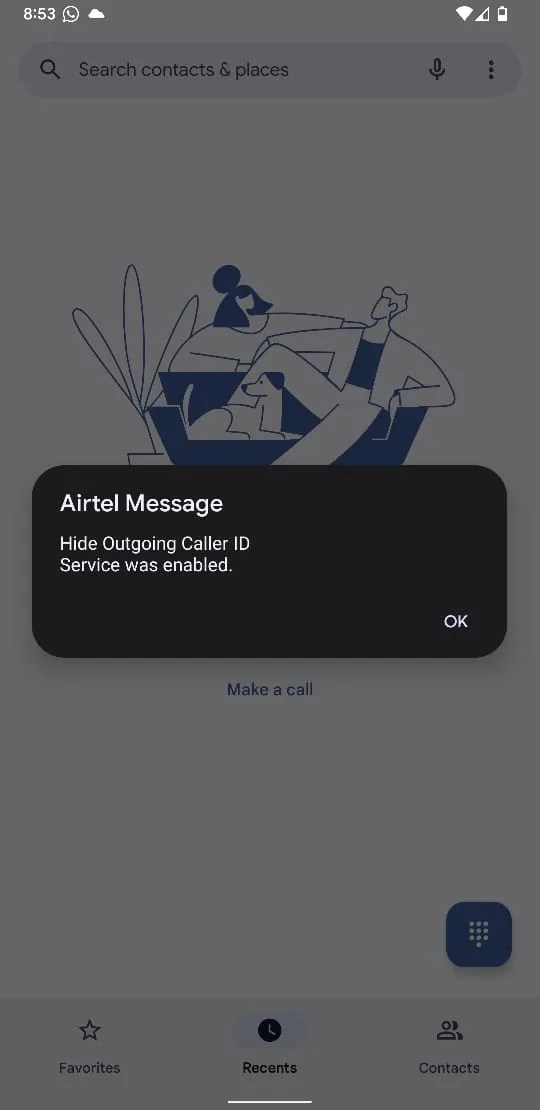
Activate call waiting services (*43#)
If you want to be notified when someone calls you during an ongoing call, activate call waiting services on your phone with the *43# code. You'll hear a unique sound and decide whether to place the current call on hold and answer the incoming one or ignore the incoming call. If you don't want the distraction, turn off the service with the same code.

Battery status and health (*#0228#)
If you notice a considerable drop in your phone's battery life, run a battery status and health test using the secret code *#0228#. It displays the power source, current voltage, charge details, health stats, and other details.
Check camera hardware specs (##34971539##)
You'll find details about your Android phone's rear and front cameras by running ##34971539##. You can verify the hardware specs, number of cameras, maximum zoom, and other aspects.
Limit background process (##0283##)
Apps often run in the background, even after you think you've closed them properly. They consume your phone's CPU, RAM, battery, and other resources. Limit them to free up these resources and improve your device's performance. Run ##0283## to suspend all background processes on your phone. This secret code is more helpful on older Android devices because of their lower-end hardware or outdated software.
Check signal strength (*3001#12345#)
If you face network signal problems, use the *3001#12345# code to check signal strength. It displays signal strength in dBm units.
Check call forwarding status (*#67#)
Call forwarding redirects incoming calls to another phone number or voicemail. When it's active, calls to your phone number automatically go to the number specified. You want to make sure that someone else isn't intercepting your private calls. Dial *#67# to check whether the feature is active on your phone.
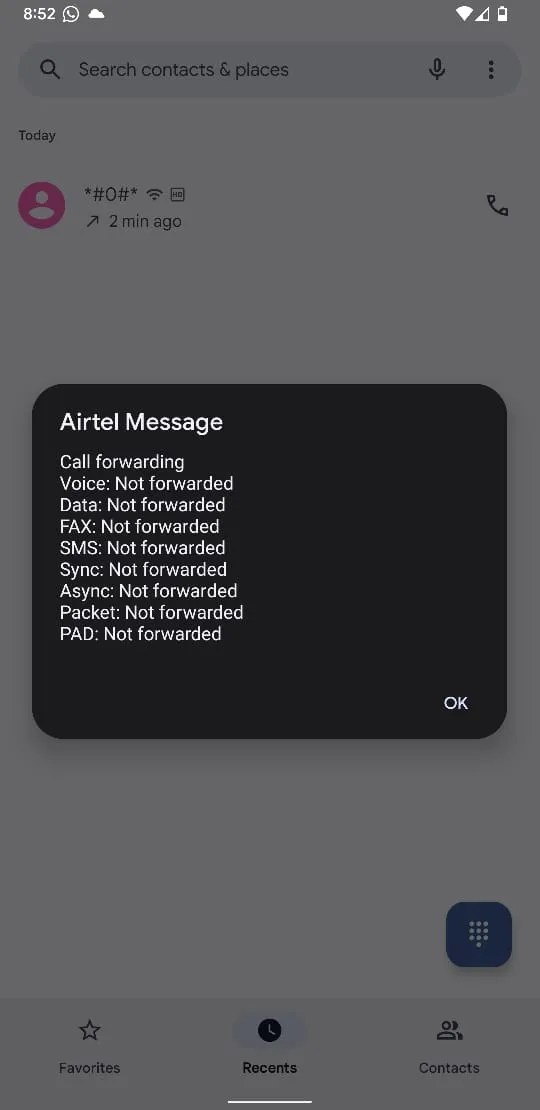
Run a factory reset (*#*#7780#*#*)
If you want to delete all the data on your device to start fresh, factory reset your Android smartphone using the *#*#7780#*#* secret code. This deletes all the data on your device. Only enter this code if you know what you are doing.
Related
How to factory reset your Android phone or tablet
For when you're troubleshooting, selling, or trading in your phone
Other secret codes for Android
Here are other secret codes you can run on your Android smartphone to reveal hidden information. We ran these secret codes on Google Pixel and Samsung devices. Some worked and others didn't. Your mileage may vary depending on the smartphone brand you use.
- *#*#2664#*#* → Touch-screen version and testing.
- *#*#0842#*#* → Test vibration and backlight.
- *#*#232339#*#* → Test Wi-Fi network.
- *#*#0588#*#* → Proximity sensor test.
- *#*#273282*255*663282*#*#* → Create device media backup.
- *#*#34971539#*#* → Display camera information.
- *#*#3264#*#* → Check the RAM version.
- *#*#2486#*#* → Engineering mode (Motorola).
- *#888# → Engineering mode (OnePlus).
- *#*#2947322243#*#* → Wipe internal memory (OnePlus).
- *#0*# → Open hardware diagnostic (Samsung Galaxy).
- *#0228# → Display battery information (Samsung).
- *#0808# → USB settings (Samsung).
- *#9090# → Advanced debugging tools (Samsung).
Discover more of Android's secret features
Memorizing Android's secret short codes can be challenging, but you don't need all of them. One useful trick is to save them as contacts and name them according to their function. Then, call the codes like a regular number to execute them. It may not work on some devices, but you'll avoid typing long code combinations. Your phone has many mysteries beyond secret codes. Try some of the best Android 14 tips and tricks and boost your phone's performance.
